¶ Functions Overview
The Functions Tab contains the logs and tools for admins to troubleshoot or test devices as well as see logs of many portions of the HADM system. From here they are able to send push notifications to the devices, review location and detailed information as well as send reboot or remote control requests.
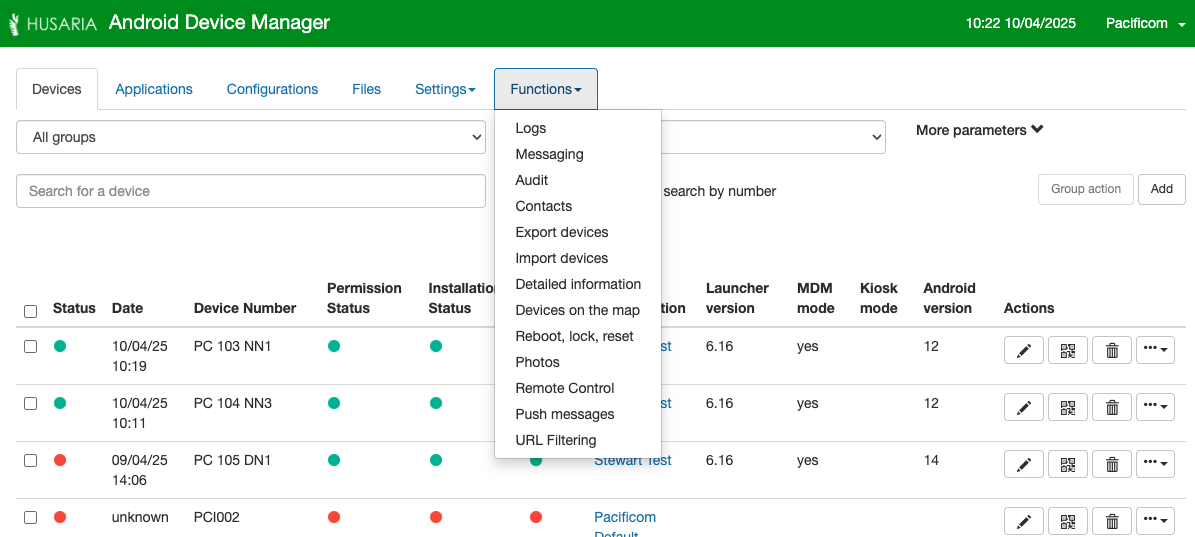
¶ Functions Menu
The Following menu items are explained in brief. If you need assistance in configuring these sections please reach out to your HADM dealer.
- Logs: Within the log window you can search all commands, and messages sent to devices and view any reported errors.
- Messaging: The window will show logs of sent messages to the devices and will also allow to send new messages. Messages are system messages not user messages or text alert type of messages.
- Audit: Allow for audit of actions performed by a user to troubleshoot if an issue arises
- Contacts: Manage system contacts. Requires additional plugin and setup.
- Export Devices: Allows you to Export a list of registered devices with detailed information on each device. Useful for inventory audits and migrations.
- Import Devices: Allow for a Bulk import of devices into the system.
- Detailed Information: Allows access to a comprehensive set of device details, including installed software version on each device.
- Devices on the Map: Shows each selected device on a map based on the last reported GPS location in real time. Useful for tracking devices across multiple locations or field service reps.
- Reboot, Lock, Reset: Allows and admin to remotely reboot, lock or factory reset a phone, useful in the case of lost or stolen devices, or when redeploying hardware to different configurations.
- Photos: Not enabled by default, contact your dealer if required. We normally recommend using third party services to backup or transfer photos as the MDM server is not built to handle the traffic normally required for photo storage.
- Remote Control: Will prompt the user to allow remote control when an admin requests it. Does require a response on the device but allows admin to fully control the device.
- Push Messages: Send push messages to open or install an application or to update the configuration.
- URL Filtering - Settings here can be used to restrict domains from being accessed on the devices. The setting here does not guarantee filtering our all content.
¶ Commonly Used Settings for most Admins
¶ Devices on the Map
Uses OpenStreetMap to show last reported locations for individual or selected devices.
- On the MDM homepage, go to Functions > Devices on the Map
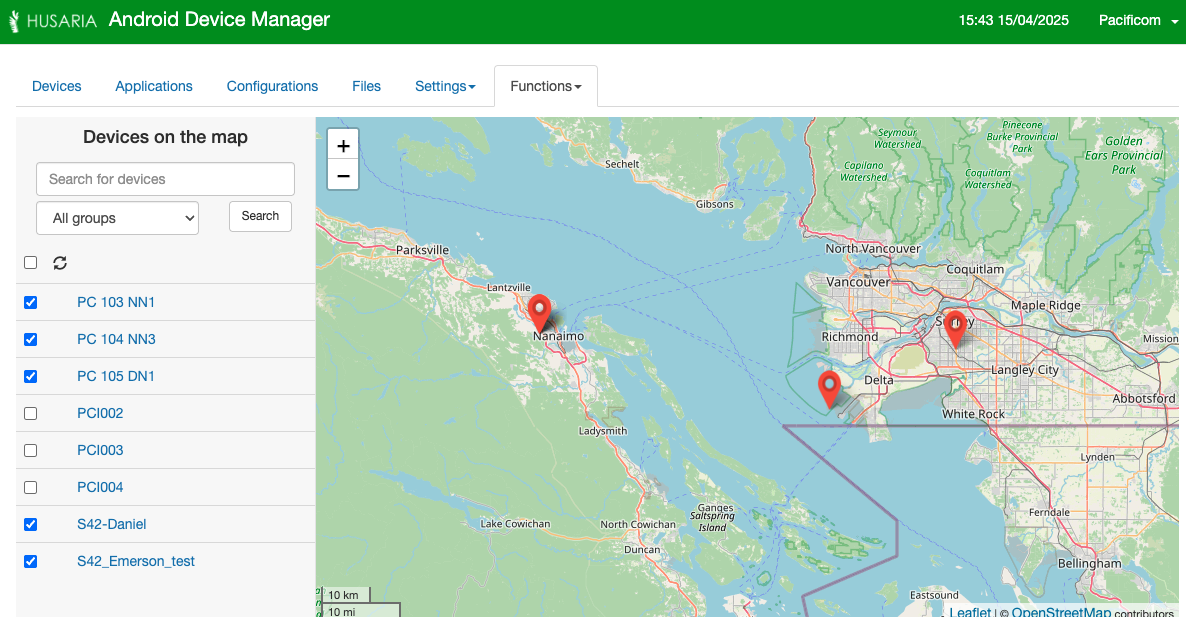
- Search for devices by Device Name
- Click the checkbox to enable the view of that device on the map.
- You can select multiple devices to show on the same map.
- If location history is enabled you can also view the location over time.
¶ Functions also available in the device tab
Many of the functions are also available from the Devices page where you can select most options from the drop menu in the actions column for each device - often it is more efficient to access from the Devices tab than from the Functions Menus.
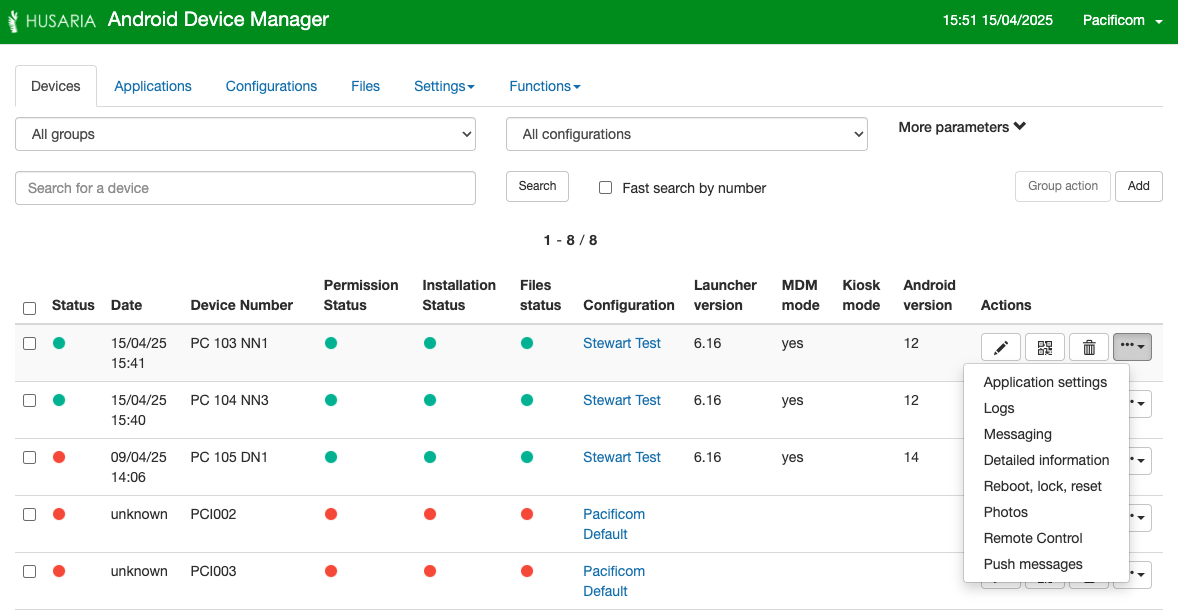
For all other functions or if you require assistance in administering the device withing HADM please reach out to your dealer.