¶ HANS Mobile Usage Guide
Reaching End of Life TENTATIVE June 2025
¶ How to activated the notification on HANS Mobile
If notifications to a phone are accidently turned off, follow the directions below to turn them back on.
1- Access the administrator and then enter the password:
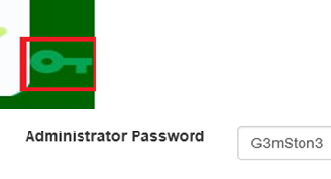
2 - Click on exit to system launcher
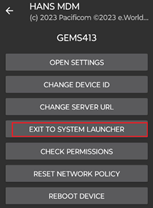
3- Click on the Moto app
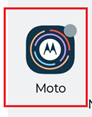
4– Go to settings
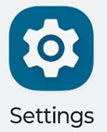
5- On settings click on apps and notifications
Selected Hans
-
On hands go to notifications
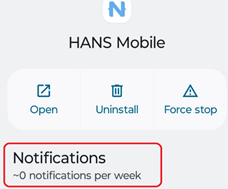
-
Click on running service indicator one by one and select show notifications and appear on screen option
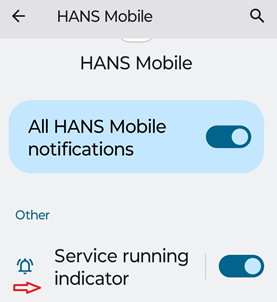
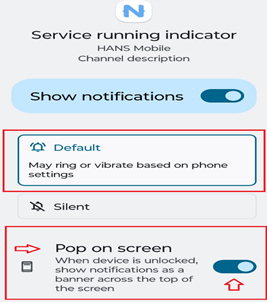
After activating all notifications, just return to the home page.